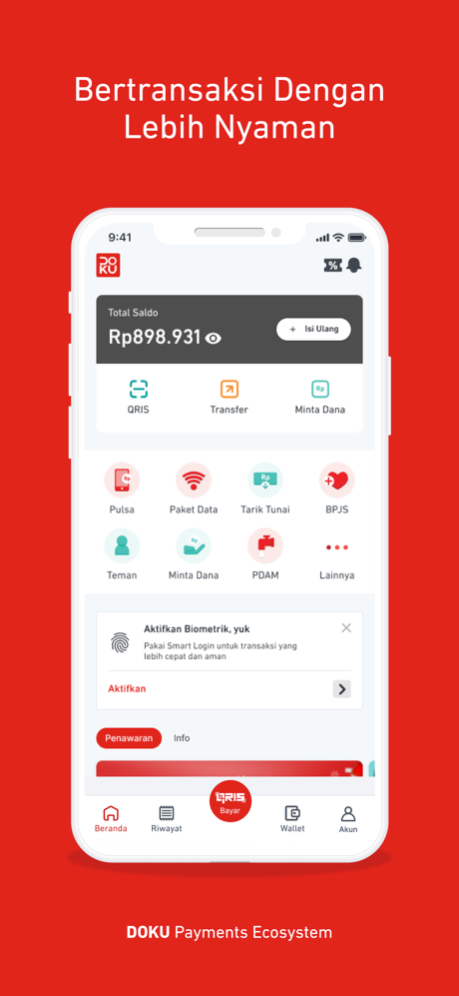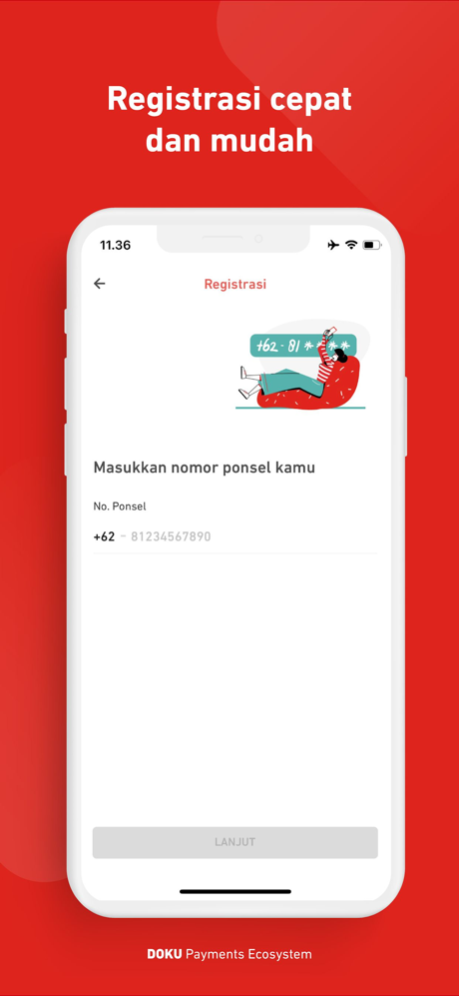DOKU e-Wallet 3.3.0
Continue to app
Free Version
Publisher Description
DOKU, electronic money service that helps anyone to make payment online and offline anytime and anywhere EASY and SECURE. You can also purchase telco vouchers, pay bills, cashout, transfer to DOKU users and transfer to bank, all within your grasp.
You can use DOKU in leading online stores such as AlfaOnline/Alfacart, AliExpress, Citilink, KAI, pay FirstMedia subscriptions, and many more.
DOKU - SECURE electronic money
• Your personal data will not be exposed, so that you will be protected and safe everytime you do transaction
• Your account is secured with PASSWORD and PIN
• You can see realtime transaction report in realtime and online
DOKU - EASY service
• You can register through mobile apps
• You still can shop online without having a bank account or credit card
• You can top up on our broad topup network: ATM and internet banking with ATM Bersama, PRIMA, and ALTO network, Alfamart, Alfamidi, Alfa Express, DAN+DAN, and Lawson.
Download, register, and activate your DOKU now. Don’t forget to top up your balance in nearest top up network and enjoy a SECURE and EASY online and offline transaction.
DOKU is supported by customer service available 9AM-9PM 7 days a week.
Tel: 1500 963
Email : care@doku.com
Web: https://help.doku.com/id/support/home
Apr 4, 2024
Version 3.3.0
Halo!
Ada yang spesial untuk kamu, Beranda DOKU e-Wallet muncul dengan tampilan baru. Peningkatan pada sistem juga dilakukan untuk pengalaman yang lebih nyaman.
Perbarui aplikasinya sekarang!
About DOKU e-Wallet
DOKU e-Wallet is a free app for iOS published in the Accounting & Finance list of apps, part of Business.
The company that develops DOKU e-Wallet is PT Nusa Satu Inti Artha ( DOKU ). The latest version released by its developer is 3.3.0.
To install DOKU e-Wallet on your iOS device, just click the green Continue To App button above to start the installation process. The app is listed on our website since 2024-04-04 and was downloaded 8 times. We have already checked if the download link is safe, however for your own protection we recommend that you scan the downloaded app with your antivirus. Your antivirus may detect the DOKU e-Wallet as malware if the download link is broken.
How to install DOKU e-Wallet on your iOS device:
- Click on the Continue To App button on our website. This will redirect you to the App Store.
- Once the DOKU e-Wallet is shown in the iTunes listing of your iOS device, you can start its download and installation. Tap on the GET button to the right of the app to start downloading it.
- If you are not logged-in the iOS appstore app, you'll be prompted for your your Apple ID and/or password.
- After DOKU e-Wallet is downloaded, you'll see an INSTALL button to the right. Tap on it to start the actual installation of the iOS app.
- Once installation is finished you can tap on the OPEN button to start it. Its icon will also be added to your device home screen.